VLC Media Player is a free, open-source multimedia player that supports various audio and video formats, including MPEG-1, MPEG-2, MPEG-4, DivX, MP3, and OGG. VLC also supports the playback of DVDs, CDs, and VCDs. VLC Media Player is one of the most popular media players available, and for a good reason. It's free, supports practically every video and audio format, and can be used on just about any device, including smartphones, tablets, PCs, and Macs. VLC is also known for its excellent support for the playback of DVDs, CDs, and VCDs. In addition, VLC can be used to stream audio and video over a network. But VLC isn't just a media player. It's also a very capable video editor. You can use VLC to crop, rotate, and resize videos. You can also add watermarks, subtitles, and other effects.
VLC is a free and open source cross-platform multimedia player and framework that plays most multimedia files as well as DVDs, Audio CDs, VCDs, and various streaming protocols. VLC is available for all major operating systems, including Windows, Linux, Mac OS X, BSD, Android, and iOS. VLC Media Player is one of the most popular and used media players for Windows. It is a highly portable multimedia player for various audio and video formats (MPEG-1, MPEG-2, MPEG-4, DivX, mp3, ogg, ...) as well as DVDs, VCDs, and various streaming protocols. It can also be used as a server to stream in unicast or multicast in IPv4 or IPv6 on a high-bandwidth network.
Overall, VLC Media Player is a must-have tool for anyone who wants to play audio or video files. It's free, easy to use, and supports just about every file format.
Step-by-Step Guide on How to Use VLC Media Player
- Download and install VLC Media Player on your computer.
- Open VLC Media Player and select the Media tab in the top left corner.
- In the Open Media window, click on the Add button.
- Select the video file you want to play and click the Open button.
- The video will start playing in VLC Media Player.



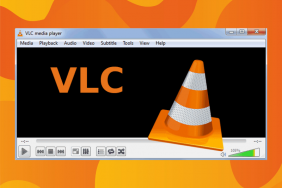 Apps Similar to VLC Media Player
Apps Similar to VLC Media Player
 What Is VLC Media Player and How to Use?
What Is VLC Media Player and How to Use?
